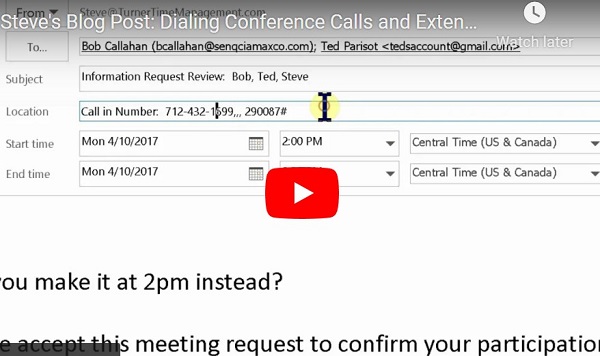Managing Documents and Files – Steve’s Blog Week 24
This week, we are talking about managing documents and files. As previously mentioned, having “one place to go” is a key element to greater personal business productivity. Having “one place to go” for your documents and files should be based on a method that:
- is easy to maintain,
- can searched quickly,
- a new file/document can be added or shared within seconds
- works on all your devices (computer, smartphone, tablet)
We recommend storing the files that are not confidential/proprietary via a cloud storage service such as OneDrive for Business (NOT OneDrive personal*) or Dropbox. There are other services available; however, OneDrive for Business includes 1 TB of storage for all Office 365 customers. Dropbox only includes 2GB of storage at no charge. Here are some keys to getting started:
- On your PC, MAC, Android or iOS, download and install the OneDrive for Business app https://onedrive.live.com/about/en-us/download/
- Insure you move (not copy) files from your “Documents” on your computer
- Set up primary “top level” folders in your cloud storage
- Make the top level folders match your key storage categories
- We recommend 5-15 ‘primary’ (top level) folders
- “Drill down” to sub-folders with more specific information
*Note: If you have OneDrive – Personal and need assistance transitioning to OneDrive for Business, don’t’ hesitate to email or call/text me at 630-774-7944. Answers to your time/technology management questions are always complimentary.