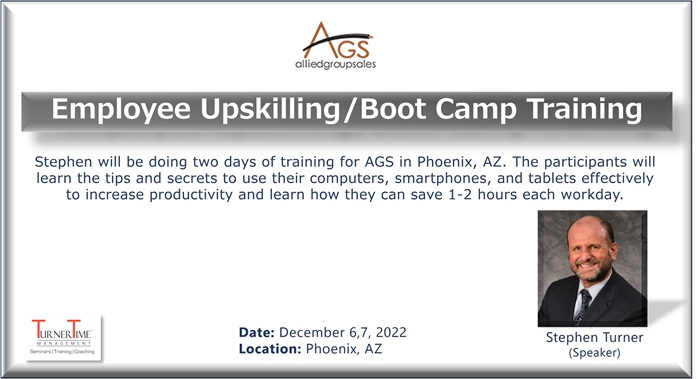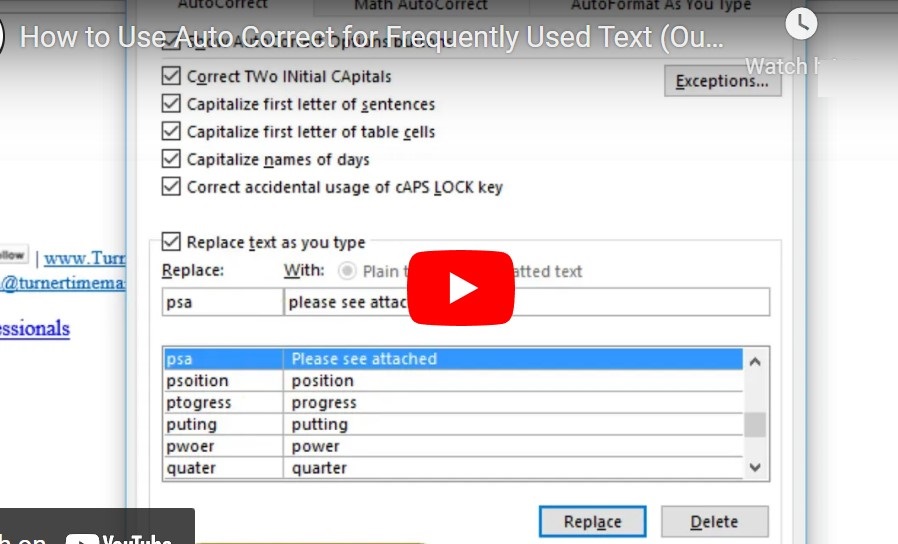Time Management Mastery: Your Shortcut to Sales Success & Stress Reduction
In the fast-paced world of sales, every minute counts. Whether you're a sales professional juggling emails, a manager wrangling a team, or an executive seeking peak efficiency, time is your most valuable asset. Yet, the constant demands of the job…