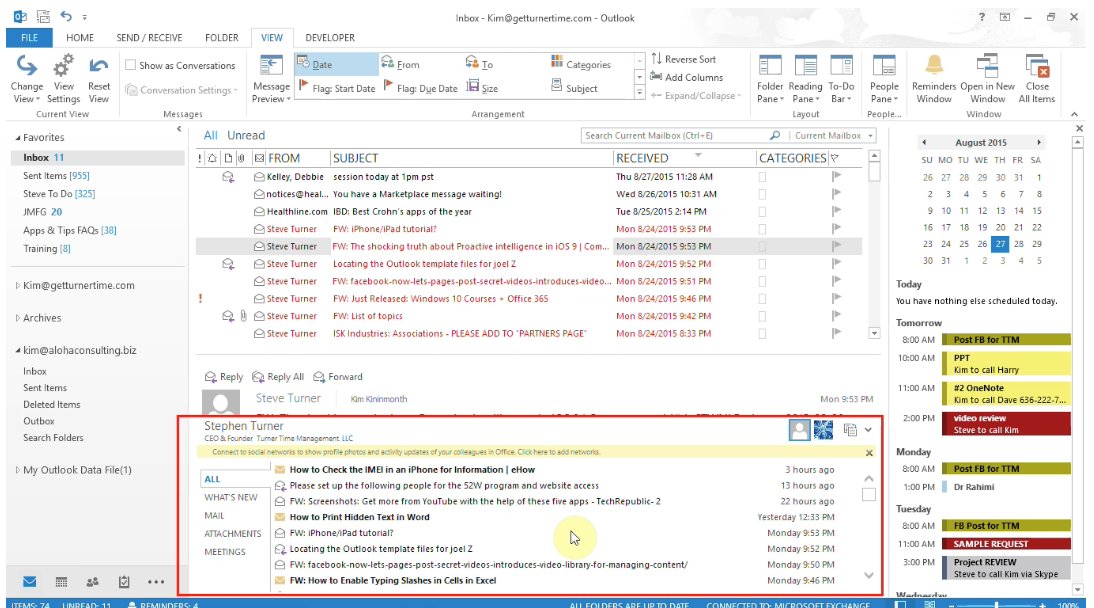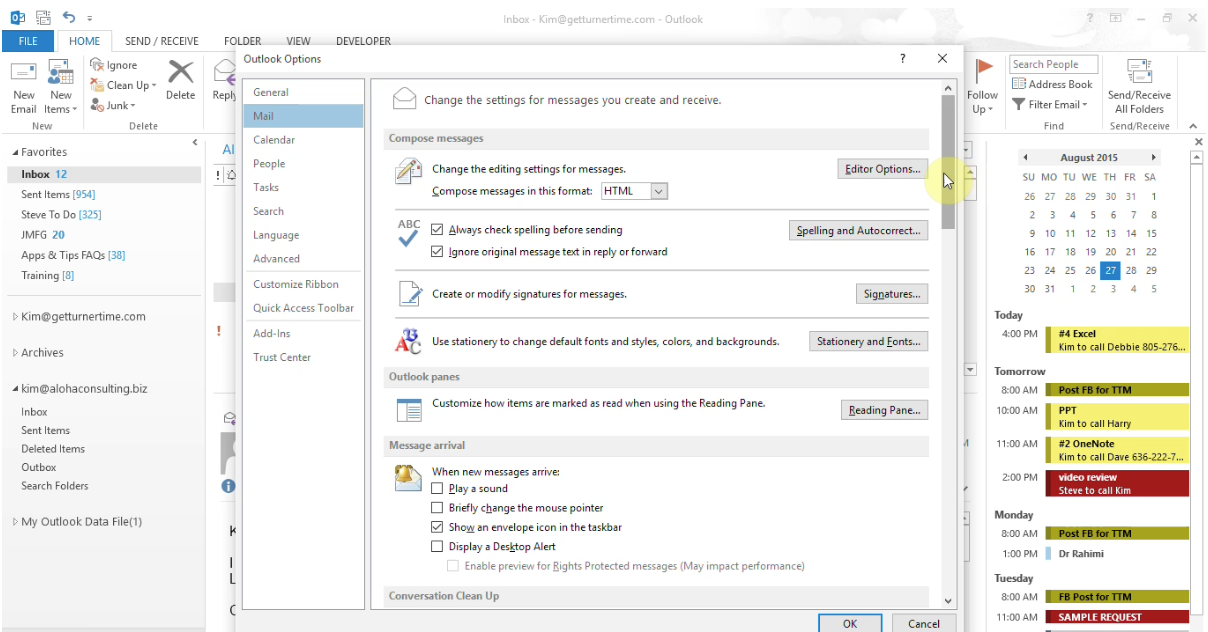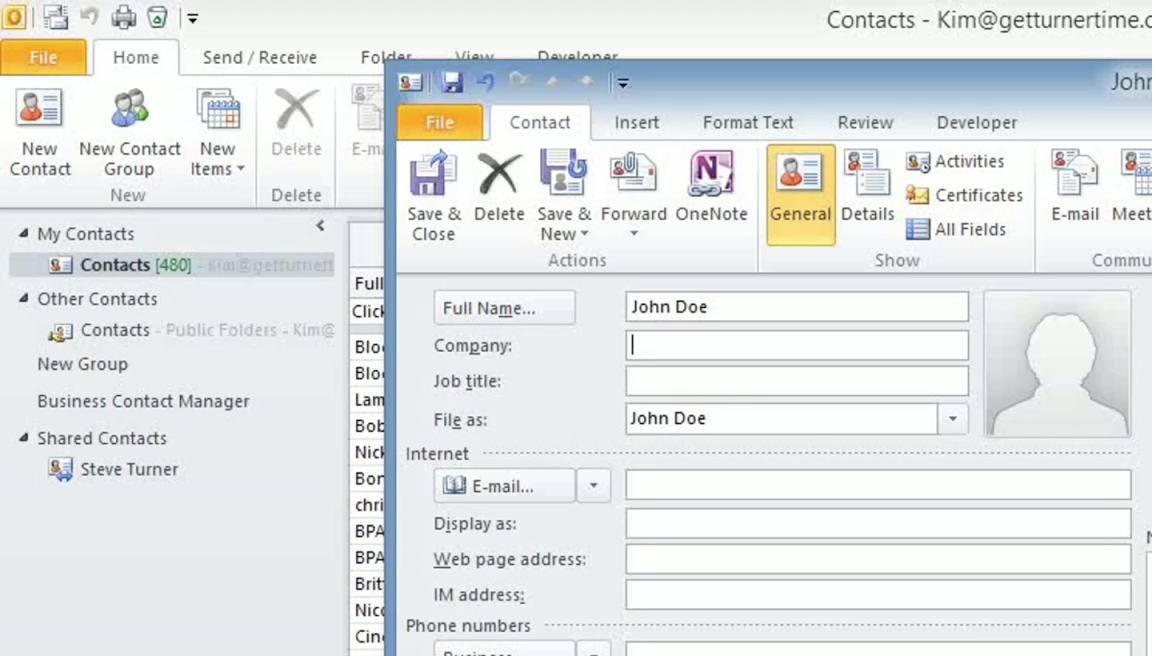How to turn off “People Pane” (Outlook)
In Outlook 2013, if you use the “Reading Pane” to get a better view of e-mails in your Inbox, you will see the “People Pane”. You can also find the “People Pane” at the bottom of an open e-mail. It contains information about the person who sent you the e-mail. This can easily be turned off so that you can reclaim that lost real estate in an email.