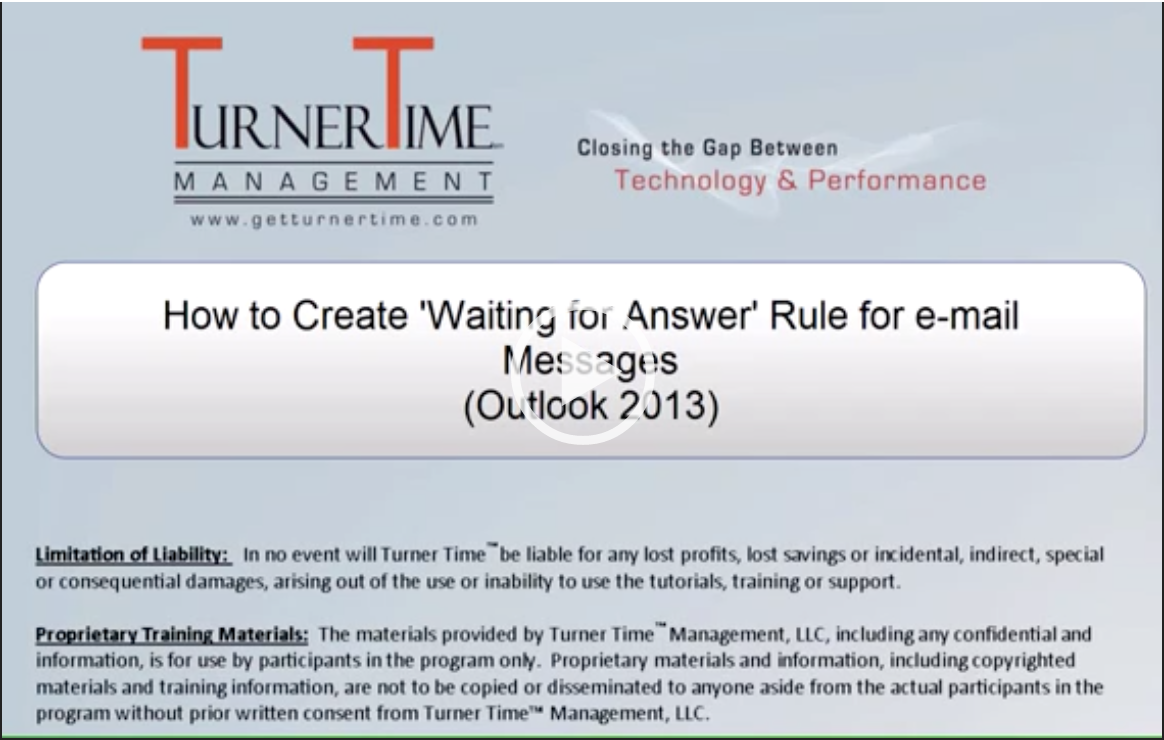How to Use the “Preview Pane” or “Details Pane” in File Explorer (Windows Explorer) (Windows 8)
In Windows 8 “Windows Explorer” (where you view the list of files on your computer) is now called “File Explorer” and it looks a little different. On the right side you have the option of
seeing the “Details Pane”, the “Preview Pane” or turning both of them off. These settings are in the “View” menu (or “View” tab).