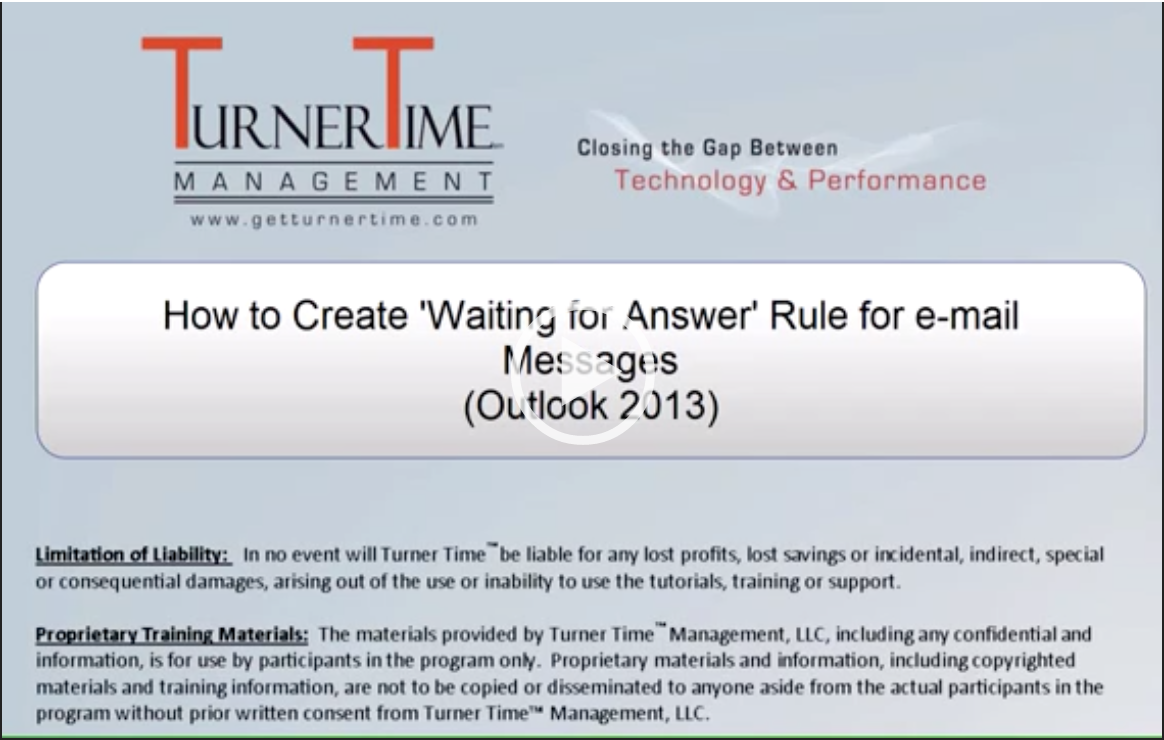How to Enable/Disable Notifications For Apps (iPad)
Most of the apps for the iPad have some sort of notification feature. The new Notification Center in IOS 6 will collect all of your notifications (emails, calendar appointments, reminders, etc.) in one centralized location. You can view all of your active notifications at once by swiping down with your finger from the Status Bar. You will want to take the time to review the Notification Settings. Decide which applications you would like to receive notifications from.