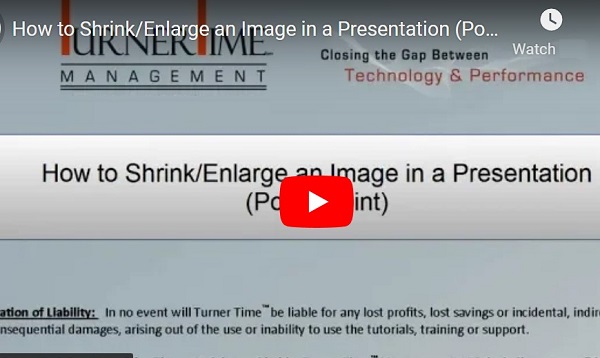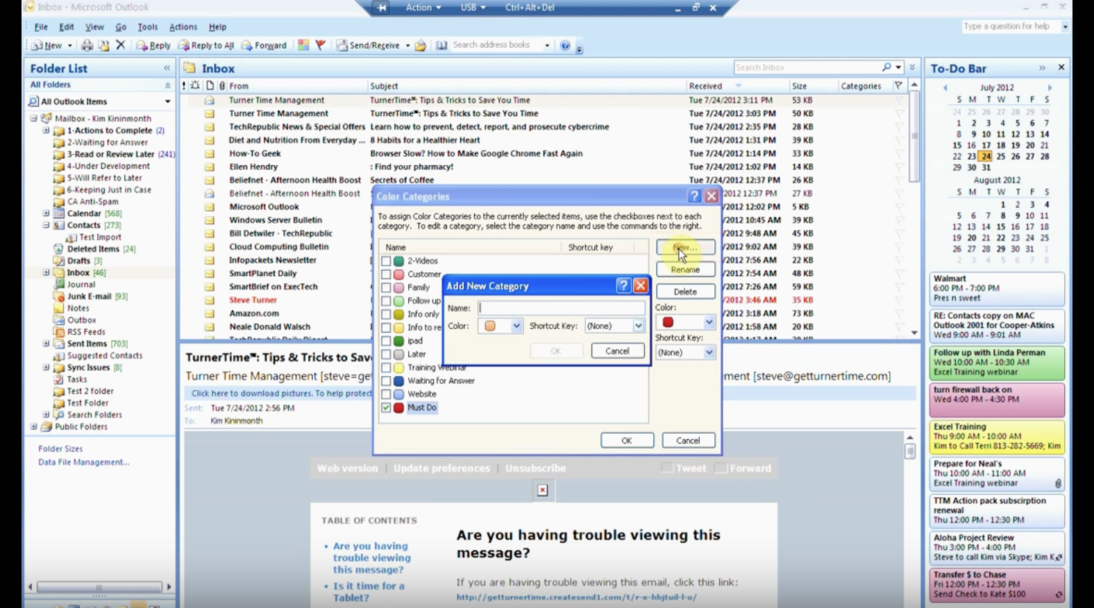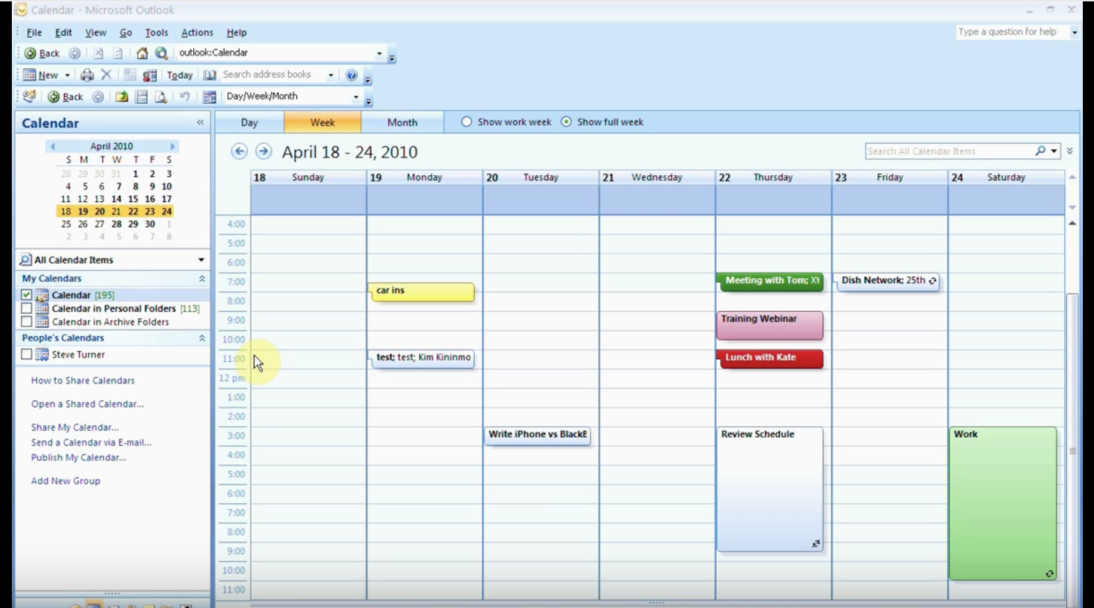How to Shrink or Enlarge Image in a Presentation (PowerPoint 2010)
There are different ways to shrink or enlarge images you have inserted in a PowerPoint presentation. This video will show you two different ways. This process is shown in PowerPoint 2010, but works in PowerPoint 2013 and 2007 as well.