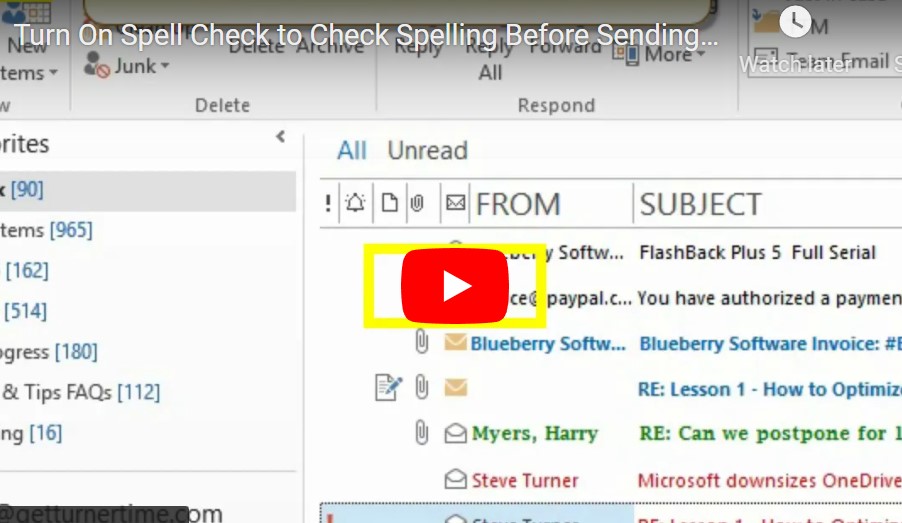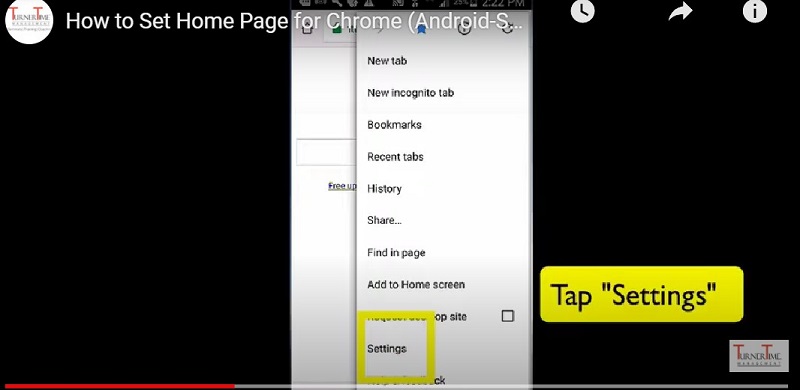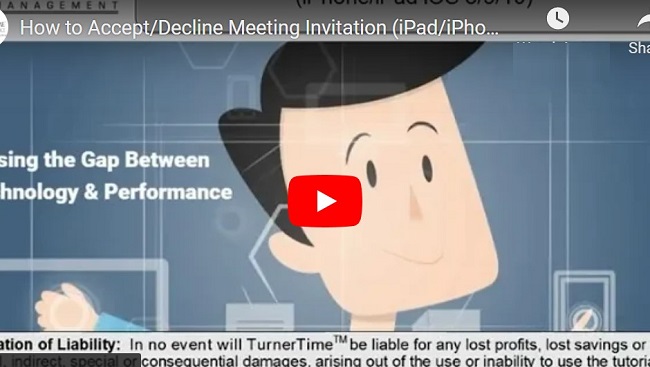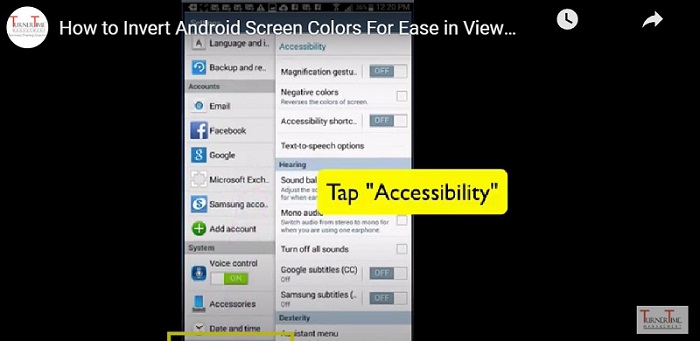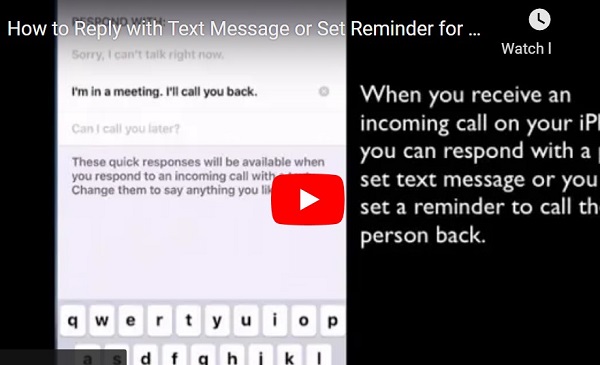How To Turn On Spell Check to Check Spelling Before Sending (Outlook 2010)
It is important to spell check all e-mails before you send them. You want to make sure simple typos and frequently misspelled words are discovered and corrected before sending an email.