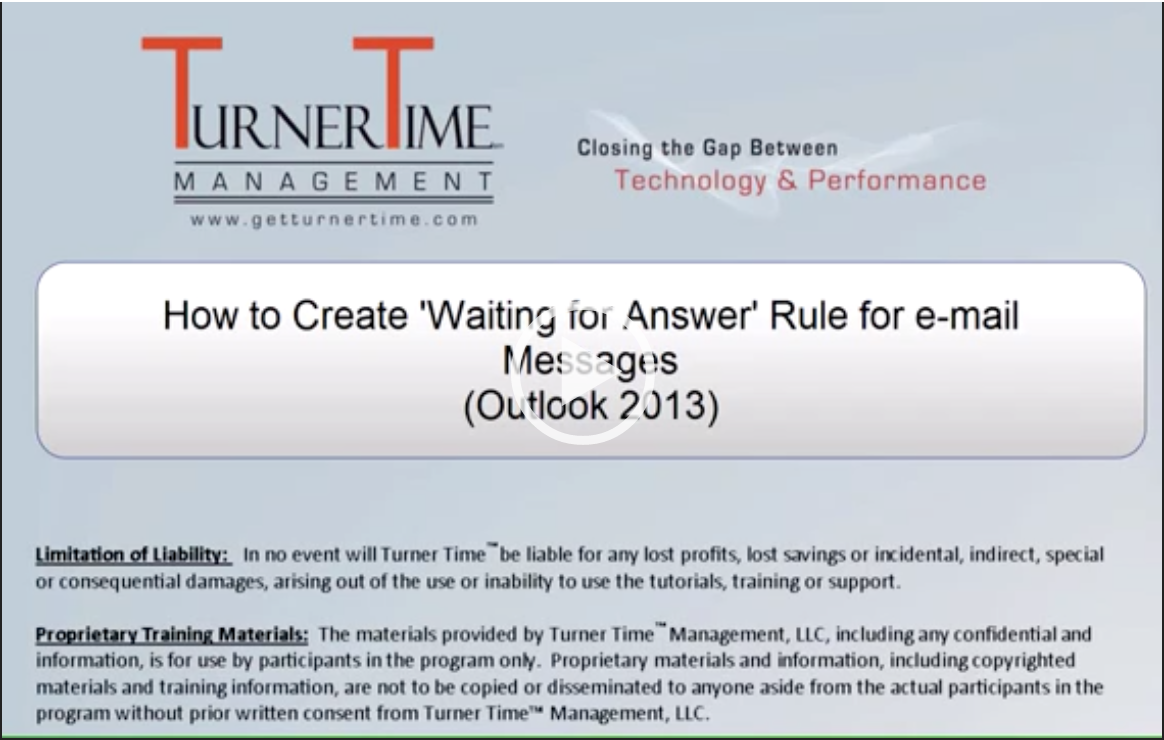How to Open and Edit a PDF File In Microsoft Word (Word 2013)
With Word 2013 you can now open any PDF file and edit it as a word document. You can then save it as a Word document or save it as a PDF with the changes. Depending on the size of the PDF, it may take a few minutes to open in Microsoft Word. There are some PDF's you will not be able to edit, but you won't be able to tell until you go through the process of opening the PDF in Word 2013. This feature is new to Microsoft Word 2013 and is not available in earlier versions of Word.