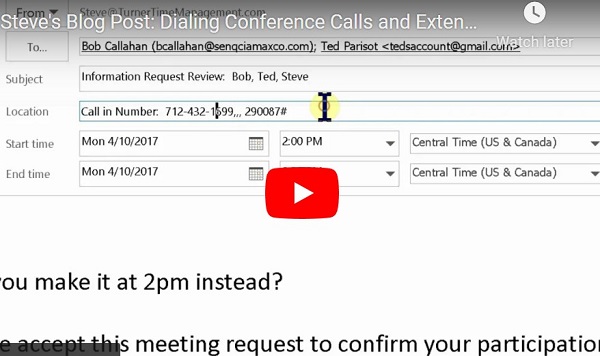Steve’s Blog – Pro Digest Week 8
Before we move onto searching on your smartphone, it’s important to note that when searching in Outlook you have some additional “limiters” available. The webpage linked below will give you very detailed view on these additional tools:
Learn to narrow your search criteria for better searches in Outlook. We plan to cover a number of these in upcoming tutorials for your version of Outlook.
As stated in two blogs ago, even though you might not spend as much time on your PC/MAC as your smartphone/tablet, the search “tools” on your computer are FAR greater than those on your smartphone/tablet, thereby being able to save you more time.
That being said, here are some keys to help you speed your search on your smartphone/tablet, that work with the Microsoft Outlook App for iPhone, iPad, Android smartphones, and Android tablets, as well as the default apps provided for the iPhone/iPad and Android smartphone/tablet). First, use more text than less, and “quotes” can be used to search for specific phrases or sentences. Also, you can search words even which are in attachments (documents).
Questions or comments? Just send email to steve@turnertimemanagement.com or call/text me at 630-774-7944