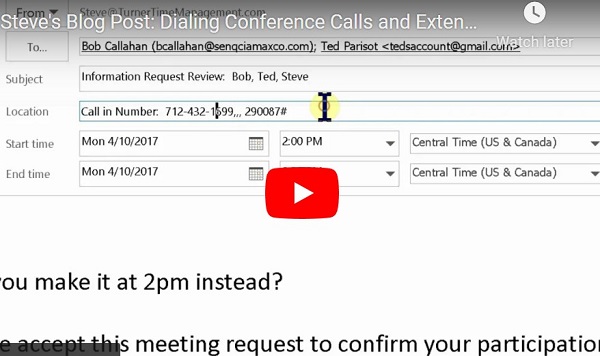Steve’s Blog – Pro Digest Week 7
Last time we talked about some of the keys to finding emails quickly. I want to share some tips to refine your search further:
Can’t find the e-mail you are looking for in the Inbox or another folder? Don’t jump around to different folders; just search all folders use “search all folders” in Outlook; (Outlook 2010 or earlier) or All Mailboxes (Outlook 2013 or newer)
Outlook 2013-2106 users: Make sure your entire mail file is resident on your computer. Left click on File > Account Settings > Account Settings > Double left click on your email address > Ensure all mail is being synched. If not, left click and drag the slider all the way to the right for “all” mail.
Next time I plan to talk about searching on your smartphone