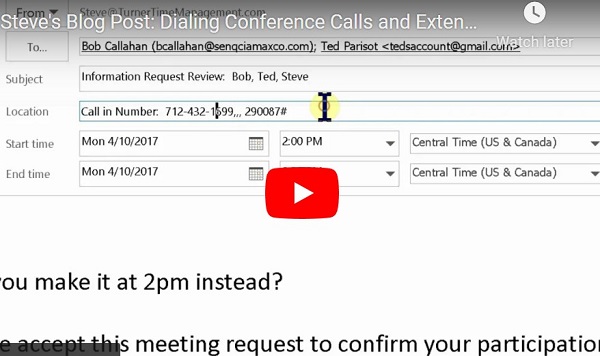Steve’s Blog – Pro Digest Week 4
In the last post, I talked about some of the key settings in Outlook you can change to better manage your emails In addition, you will want to insure you are not getting distracted when you are in an “email management mode”. One of the ways to avoiding getting distracted is to compose and send an email WITHOUT going into/looking at the emails in your Inbox. The key to success is to have a quick way to send the email from the desktop or home screen on whatever device(s) you send emails from: computer, smartphone and/or tablet. Here are some key methods:
- Computer: On your desktop, right click on Outlook Icon in the Taskbar and double left click on “New email message” (all Outlook versions)
- Computer: Set up an email shortcut (see the video tutorial below)
- Android: Use Voice Recognition via Google Assistant
- Android: Set up the “Instant Email” Widget or the Outlook widget (if you use Outlook on your Android)
- iOS: Hard press the mail icon on your home screen and slide your finger to “new message” (iPhone 6S or later)
- iOS: Hard press the Outlook icon on your home screen and slide your finger to “New Message”
- What other ways can you think of? Please reply to this email to let us know!
Feel free to email, call or text me to discuss these tips or anything else related.