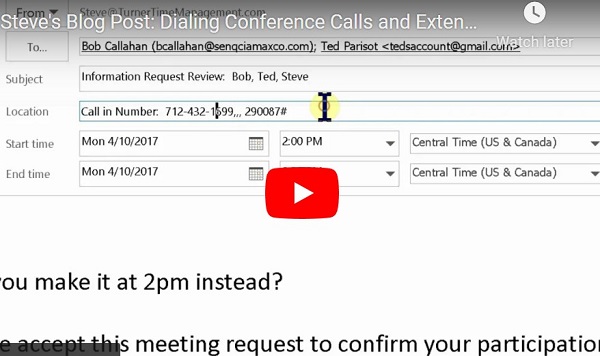Customize View in Teams on a Mobile Phone to Show Teams & Channels, Separately – Android & iPhone
Just like the Teams on a Computer, you might have seen in your Teams on the phone that the teams that you created or are a part of, are not showing in the navigation bar at the bottom. To see Teams, you must be in Chat and then tap on the three vertical dots at the top right corner and then you will tap on Teams and channels. However, the good news is, you can change the view to bring it back to the bottom bar. This tutorial is shown on Samsung Android phone, and it works the same on an iPhone.
Note: If you need the same tutorial for your computer, please left click or tap here.