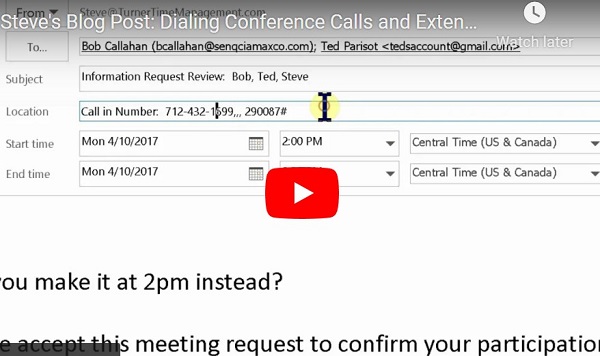Managing Contacts – Steve’s Blog – Pro Digest Week 23
This week, we are talking about managing contacts. In a past blog, we touched on the benefits of having “one place to go” for notes. If you can simplify your management specifically of contacts, you will experience an increase in your personal business productivity. Having “one place to go” for your contacts should be based on a method that :
- Easy to maintain
- Can be searched quickly
- New contacts can be added in seconds from any device at any time
On a desktop or laptop computer, I strongly recommend the Outlook “People” (formerly “Contacts” section) as the best way to accomplish this (Gmail users without Outlook, Google Contacts will work just fine).
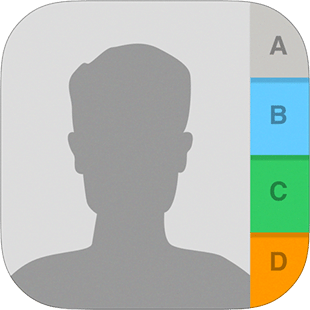 On your smartphone/tablet, I recommend the native contacts app (either iOS or Android). Here are a few keys to making sure that you are managing your contacts effectively:
On your smartphone/tablet, I recommend the native contacts app (either iOS or Android). Here are a few keys to making sure that you are managing your contacts effectively:
- Make sure your phone contacts are syncing with your Outlook app on your computer
- Check if the number of contacts between your Outlook and smartphone/tablet are the same (tap the “#” at the bottom right of your contacts list on your device)
- Use a good scanner when adding contacts from business cards; I recommend ScanBizCards
- Ensure you connect with your contacts on LinkedIn
Do you need more than just a contact database for one person?
We strongly recommend Repfabric; it will pay for itself with time savings and increased sales.
Questions or comments? Just email me steve@turnertimemanagement.com or call/text me at 630-774-7944