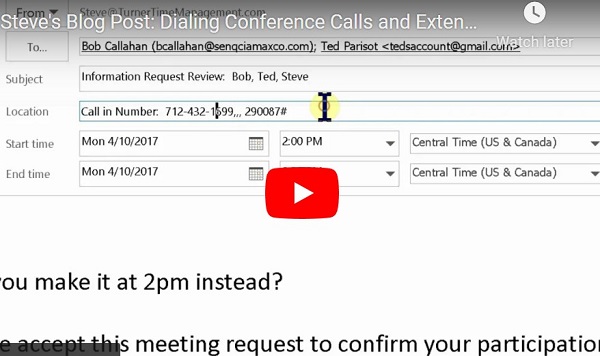More Tips for eMail Management Success!
Last blog we talked about not letting email management time get “out of control”. You can use technology to help avoid this. A great example is to use a quick link to compose and send a new email WITHOUT distracting yourself by opening the full email program, where you might just get caught up looking at other emails:
From your Windows laptop: Right-click the Outlook icon and Left click on “New eMail Message”
From your Mac computer: Command N in Outlook to open a new message.
Android users: Install the Compose Email App (FREE) from the Play store. It’s a Shortcut to create new email quickly right from the home screen.
iPhone 6s or later model: From the home screen: press/hold your finger firmly down on the Mail or (or Outlook if you use that app) icon and tap on “New Message” on the menu that pops up.
This tip will help you to avoid distractions by spending less time in email.
Another useful tip is to use your laptop or laptop/tablet (i.e. Surface Pro) instead of your smartphone to manage your email because you can answer emails in greater detail and the email searching power is much greater on your computer than on your phone. If you don’t have one already, on your next computer purchase ensure you purchase a computer that starts up quickly, can be set up quickly and has plenty of computing power for your needs whether you are in the office or out of the office.